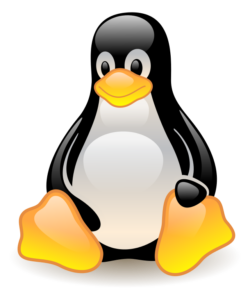 On most Linux systems, anyone can see everyone else’s processes, running commands, and so on. This can be achieved by simply issuing a
On most Linux systems, anyone can see everyone else’s processes, running commands, and so on. This can be achieved by simply issuing a
ps ax
or similar. The same applies to the process monitor command “top”.
In certain circumstances, you may want to avoid this.
One way is to edit /etc/fstab as root or as a sudo user. Depending on how your system is configured/setup and/or which version of Ubuntu you’re running, you may not see any /proc line in that file.
If you do not see a /proc line in /etc/fstab, copy it verbatim from /etc/mtab. It may look something like this:
proc /proc proc rw,nosuid,nodev,noexec,relatime 0 0
Add that line to /etc/fstab, and change it to read:
proc /proc proc remount,rw,nosuid,nodev,noexec,hidepid=2,relatime 0 0
Save your changes and re-boot.
If the line is already there, simply add hidepid=2 to it as shown above. Do not add “remount”. Again, save your changes and re-boot.
As a regular user, you should now only see processes that you have access to when you issue “ps ax”.
NOTE: This does not provide actual hardening in the way you think it might. A user issuing, for example, “systemctl status”, may still see “too much information” and get an idea of what’s going on in the system.