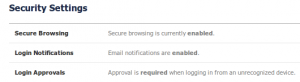 Many social platforms have been accused of a lax approach to security. They either make it very hard for their users to enable simple security measures (why?), or they simply don’t have any enhanced levels of security (why?). Facebook does have some of these features available, and they’re not that hard to enable. Go to Account settings > Security and check them out. It’ll take you three minutes, tops, to enable some basic security features.
Many social platforms have been accused of a lax approach to security. They either make it very hard for their users to enable simple security measures (why?), or they simply don’t have any enhanced levels of security (why?). Facebook does have some of these features available, and they’re not that hard to enable. Go to Account settings > Security and check them out. It’ll take you three minutes, tops, to enable some basic security features.
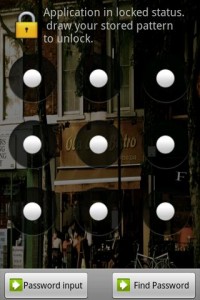 Of course, if you leave your Mobile Phone unprotected, or are using a phone from a manufacturer that doesn’t allow application PIN-code protection, your Facebook App in your Mobile Phone will be your weakest link. If you’re using an Android device, the awesome Perfect AppLock app will let you protect your Facebook App, and anything else you want protected with a PIN-code or unlock pattern; including Gallery, Camera, Address Book, etc.
Of course, if you leave your Mobile Phone unprotected, or are using a phone from a manufacturer that doesn’t allow application PIN-code protection, your Facebook App in your Mobile Phone will be your weakest link. If you’re using an Android device, the awesome Perfect AppLock app will let you protect your Facebook App, and anything else you want protected with a PIN-code or unlock pattern; including Gallery, Camera, Address Book, etc.