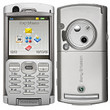 In my Sony Ericsson P990i – First impressions post, I talked about my first impressions and experiences with the Sony Ericsson P990i Smart Phone. Some months of use have gone by, so I figure it’s time to talk about second impressions.
In my Sony Ericsson P990i – First impressions post, I talked about my first impressions and experiences with the Sony Ericsson P990i Smart Phone. Some months of use have gone by, so I figure it’s time to talk about second impressions.
The biggest problem with the P990i is its speed, or rather lack thereof. I cannot for the life of me figure out why Sony Ericsson would take the easy way out and not equip their flagship product with a decent CPU. The user interface (UIQ/Symbian) is also a matter of concern when it comes to speed. It has fancy animations and so-called effects, but they cannot be disabled! I assume Sony Ericsson does not consider all “pro users” to be completely incompetent users of their products; I mean, if I want to navigate as quickly as possible to a given entry (take your pick), why would I want to have animated effects? These cuddly little features are really irritating when you get into a user interface.
I don’t mind UIQ as a user interface per se, I prefer it to any given version of “mobile Windows” (or whatever their latest groovy name is for it), but I mind how it’s being used in the P990i and other Smart Phones.
With the most recent “firmware” upgrade, the device takes a good leap forward in terms of fixing small but annoying oddities in the few initial releases. Sony Ericsson’s on-line update service works as advertised. Why I have to manually back up my device prior to doing the “firmware” upgrade is, however, beyond me. Why couldn’t they just include that in the application that handles the update, followed by an (optional) restore of that same backup?
2G/3G connectivity, as well as Bluetooth, WiFi, and infrared connections, all work well. Once I figured out how to configure all of the available options, the P990i seamlessly slips in and out of my various operating environments (WiFi surfing at home, Bluetooth with my laptop, and 2G/3G for everyday use).
The two megapixel camera, although a huge leap forward compared to the P900 and P910 phones, isn’t all that capable. I wasn’t really expecting much from it, and under good lighting conditions, it performs acceptable; put any motion or somewhat less adequate lighting into the photo-op and you should consider yourself lucky to get anything but garbage out of your shot.
As a conclusion, I would recommend the P990i to anyone who needs a serious “business” phone, and to anyone who wants a decent media player with good connectivity options. If Sony Ericsson could just get their heads out and better handle migrating from different phones and kick that stupid “feature” called “animations and effects” in the user interface, I’d give it a 9 out of 10; for those two hic-ups, I’ll give the P990i an 8 out of 10.
Hello
Having a question regarding syncing tasks from Outlook 2003 to my P990i: are there any way to make the “category”-field in Outlook to be converted to the “Folder”-field on the phone? From the information I’ve managed to locate the answer is “no” but maybe you have something else in mind?
Sorry, I can’t help you with that. I stay as far away as possible from Outlook 🙂 But I think this is one of those sync-problems that are really annoying. I’ve heard about similar problems with other sync-platforms 🙁
quadrapop