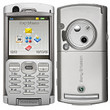 Having been delayed time and time again, it was with some anticipation I read the “Your order is on its way”-message from our local hardware supplier (Dustin). My Sony Ericsson P900 smart phone was deteriorating beyond usefulness, having been dropped on the floor a few too many times. So I’ve now spent some 6-7 hours getting the new Sony Ericsson P990i smart phone configured and ready-to-go.
Having been delayed time and time again, it was with some anticipation I read the “Your order is on its way”-message from our local hardware supplier (Dustin). My Sony Ericsson P900 smart phone was deteriorating beyond usefulness, having been dropped on the floor a few too many times. So I’ve now spent some 6-7 hours getting the new Sony Ericsson P990i smart phone configured and ready-to-go.
There are very few things not to like about this telephone. It’s lighter (most likely due to a more lightweight battery) than its predecessors and has a lesser feeling of brick-in-pocket. But being a “business user” of the P900, which is the type of user Sony Ericsson wants to target their P-series to, I found some serious issues when it came to migrating data from one Sony Ericsson P-series smart phone to another. I cannot for the life of me understand what the software developers at Sony Ericsson and/or Symbian are doing. Had it not been too foulmouthed to write here, I’d ask myself what on earth these sh*t for brain programmers and developers are thinking of.
Migrating data turned out to be a real headache. You see, the software that accompany these “professional smart phones” cannot handle import/export from one model to another. Say what? Why can I not backup my P900 and then restore suitable parts to the P990i? Sony Ericsson wants the P-series to “grow in capacity and flexibility with users’ ever growing demands and needs”, so supply me, the user with adequate tools to do just that!
Why not use Outlook you say?
- Outlook (2000 at least) cannot handle some of the custom fields in the contacts list (phone book), so if I sync the P900 to Outlook and then back to the P990, I lose these fields (or their contents rather)
- Maybe I don’t want to shell out the money for Outlook when I’ve just purchased a fairly expensive piece of hardware from Sony Ericsson
- Why do I need to use a go-between, when the Sony Ericsson software should be capable of handling this really simple task?
This isn’t a show stopper, but it’s very annoying and time consuming.
On with the migration
- First, enable the IR/Infrared “connection” on the P990 and your other Pxxx device
- Second, go to the calendar of the other Pxxx device and select “Send folder as”, and then when prompted for the delivery method, choose “Infrared”. If you have the two phones positioned properly, they will eventually get a connection and the contacts will be transferred
- For tasks, notes, and the calendar you have two options; either you use some sort of go-between like Outlook or Evolution and configure the sync manager to only sync the Calendar, Notes, and Tasks, or you transfer each item using infrared
You can of course use bluetooth to accomplish the same thing. You can also use some sort of SyncML-compatibel environment like Horde or WebbPlatsen’s Work2Go.
The file manager in the older Pxxx-series phones is another item of laughter. You can pick a single item and select “Send as”, but you cannot transfer a whole folder and its sub-folders in one go. Once again, this goes beyond “overlooking the possibility”. This is sheer stupidity. So I ended up using a card reader and physically copying things between the memory sticks and the phones in a round robin fashion until all the items had been transferred.
As if old mistakes weren’t enough, the handling of contacts is a bit slow to say the least. Whenever you want to send something to someone, you always have to select a contact, right? So it would make sense to me to actually improve ways of selecting “recipients” from the contact list, specially in “button mode” (with the flip cover closed). Sometimes I wonder if the people developing software and hardware actually use it themselves.
One thing I have asked myself a number of times, and am still asking myself, is why can’t Sony Ericsson (and other manufacturers) supply replaceable screen protectors, like those manufactured by Boxwave with their equipment? They must cost nothing compared to the nine zillion leaflets and product quick reference guides and other junk supplied with the product. They increase the life of the screen and provide a better (non-glare) view of the smartphone’s display.
So with all this whining, what’s there to like?
- Well, quite a bit actually
- The camera is a huge leap forward compared to the P900 and P910 models. For the first time, the lens covered device can actually be called a camera by its proper name. It’s, of course, no match for a real compact digital camera, but it has reached a level of usefulness for techies who wants to take a quick snapshot of some hardware, for parents who want a snap of their kids doing something whacky, and for the “professional user” who wants to scan a business card
- The built-in RDS-capable radio actually works
- The various applications such as the calendar, tasks, notes, and messaging have been brought up to part, at least to the level of around the year 2000; all we need now is for them to leap ahead and actually do something new
- WiFi connectivity; connecting to a wireless network and then onwards to the Internet or other devices in the same network is a nice feature
- The P990i handles bigger memory sticks than previously, so I equipped mine with a 2GB stick. This allows for actually storing something useful on the phone
- The P990i is a more lightweight telephone than the previous models, and it feels more comfortable in the hand
Speaking of screen protectors; at the time of this writing, Boxwave does not yet have a protector for the Sony Ericsson P990i. You can, however, use the same protector as for the Qtek 9100 PDA if you’re willing to use scissors and some good eye measurement. You need to cut about 4-5 mm (you’ll see when you measure it). It’s a procedure worth going through since the protectors can be removed without affecting the screen. A scratch is “slightly” harder to remove 🙂
All in all, I am thus far a satisfied owner of a Sony Ericsson P990i Smart Phone. But there’s plenty of room for improvements of really simple and small things that would mean giant steps forward.
Read more about my experiences with the P990i in my Sony Ericsson P990i – Second impressions post.